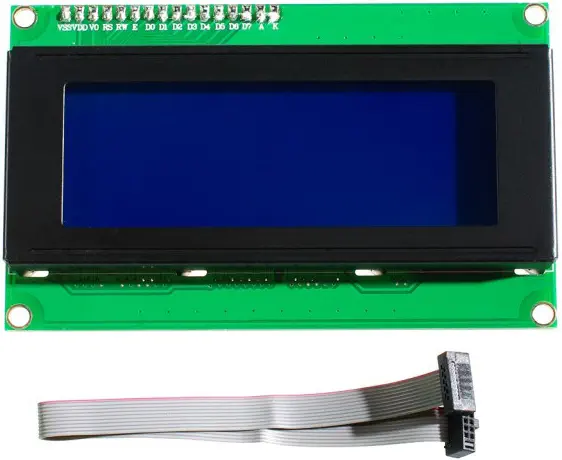Zahlungen und Sicherheit
Ihre Zahlungsinformationen werden sicher verarbeitet. Wir speichern keine Kreditkartendaten und haben keinen Zugriff auf Ihre Kreditkarteninformationen.
Beschreibung
- Größe: 98 x 60 x 24mm
Zip-Datei
- I2C Adresse: 0x20-0x27 (0x20 Standard)
- Schnittstelle: IIC / TWI x1, IDC10 x2
- Blickrichtung: Großer Betrachtungswinkel
- Punktgröße: 0,55 x 0,55 mm
- Punktabstand: 0,60 x 0,60 mm
- Zeichengröße: 2,96 x 4,75 mm
- Zeichenabstand: 3,55 x 5,35 mm