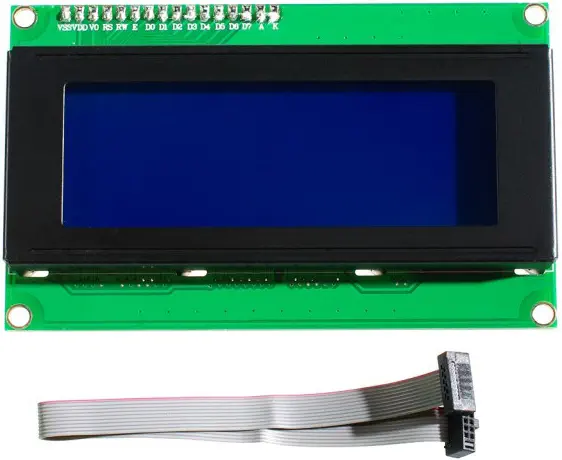Betalingen en veiligheid
Uw betalingsgegevens worden veilig verwerkt. We slaan geen creditcardgegevens op en hebben ook geen toegang tot uw creditcardgegevens.
Description
- Afmetingen: 98 x 60 x 24 mm
Zip bestand
- I2C-adres: 0x20-0x27 (standaardwaarde 0x20)
- Interface: IIC / TWI x1, IDC10 x2
- Zichtrichting: brede kijkhoek
- Puntgrootte: 0,55 x 0,55 mm
- Puntsteek: 0,60 x 0,60 mm
- Tekengrootte: 2,96 x 4,75 mm
- Karakterafstand: 3,55 x 5,35 mm