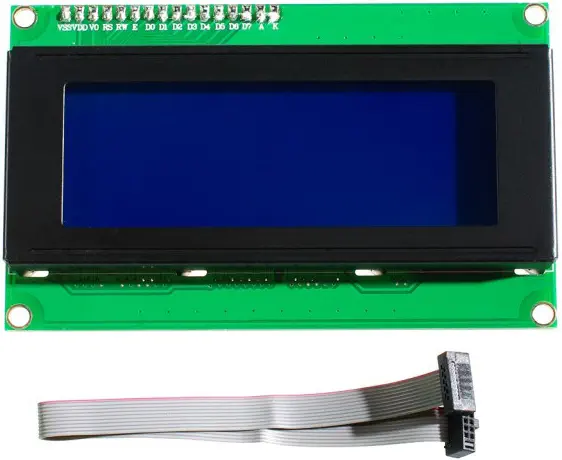Paiements et sécurité
Vos informations de paiement sont traitées de manière sécurisée. Nous ne stockons pas les informations relatives aux cartes de crédit et n'avons pas accès à ces informations.
Description
- Dimensions : 98 x 60 x 24 mm
Fichier ZIP
- Adresse I2C : 0x20 à 0x27 (0x20 par défaut)
- Interface : IIC/TWI x 1, IDC10 x 2
- Angle de vision : grand angle de visibilité
- Dimensions du point : 0,55 x 0,55 mm
- Pas des points : 0,60 x 0,60 mm
- Taille des caractères : 2,96 x 4,75 mm
- Pas des caractères : 3,55 x 5,35 mm