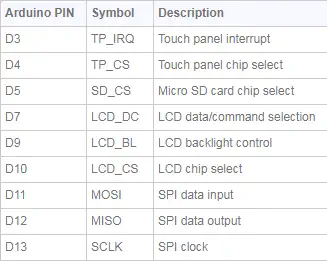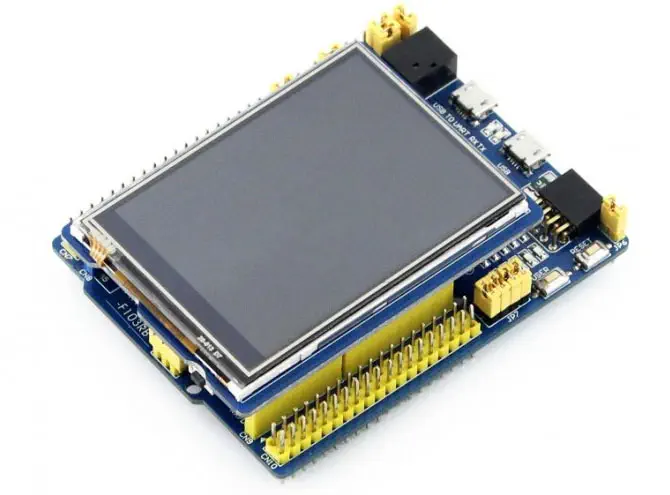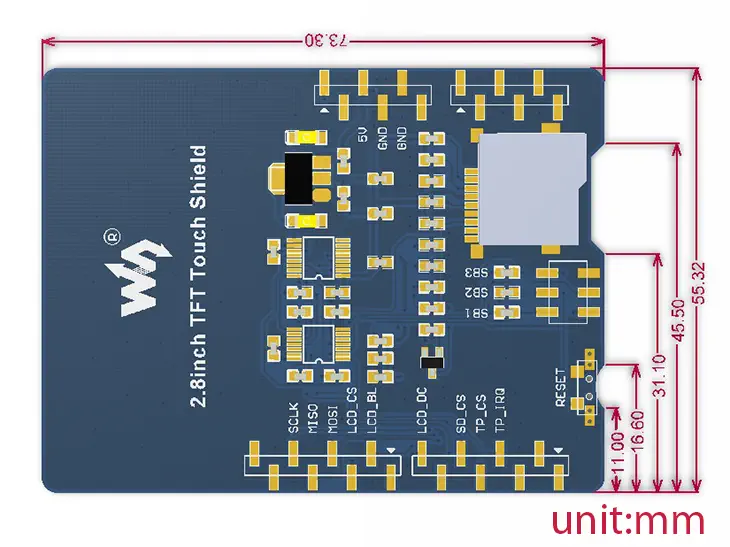Paiements et sécurité
Vos informations de paiement sont traitées de manière sécurisée. Nous ne stockons pas les informations relatives aux cartes de crédit et n'avons pas accès à ces informations.
Description
- Blindage TFT tactile de 7,11 cm pour Arduino x 1
Fichier ZIP
- Paramètres principaux
- Type de LCD : TFT
- Interface LCD : SPI
- Contrôleur LCD : HX8347D
- Type d'écran tactile : résistif
- Contrôleur d'écran tactile : XPT2046
- Couleurs : RVB, 65 k de couleurs
- Dimensions extérieures : 73,3 x 55,3 mm
- Tension en E/S : 3,3/ 5 V