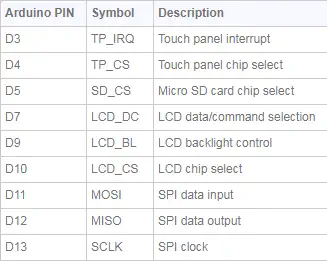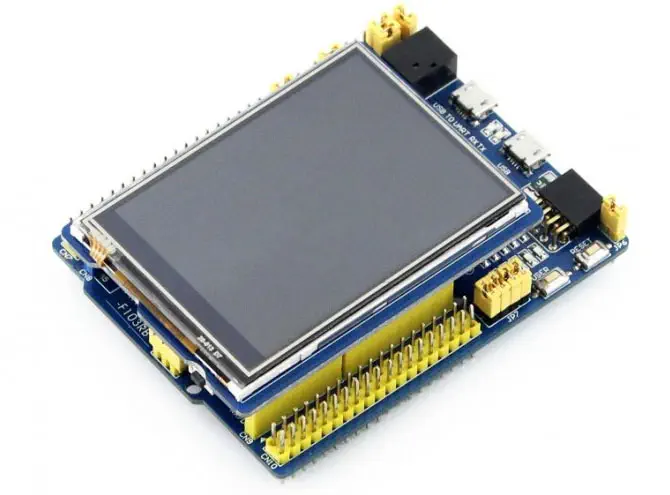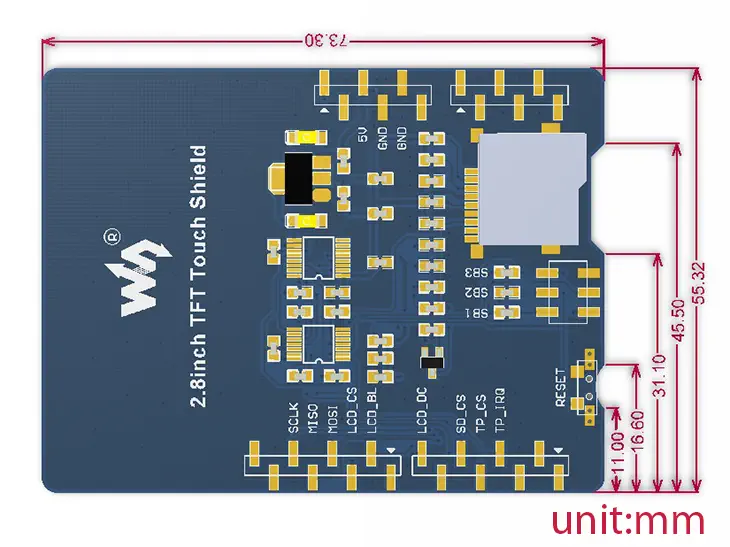Pagos y Seguridad
Su Información de Pago se procesa de forma segura. No almacenamos los datos de la tarjeta de crédito ni tenemos acceso a la información de su tarjeta de crédito.
Descripción
- Shield TFT Táctil de 2,8 pulgadas x 1
Archivo ZIP
- Parámetros clave
- Tipo de LCD: TFT
- Interfaz LCD: SPI
- Controlador LCD: HX8347D
- Tipo de pantalla táctil: Resistivo
- Controlador de pantalla táctil: XPT2046
- Colores: RGB, 65K colores
- Dimensión del contorno: 73,3mm × 55,3mm
- Voltaje de E/S: 3,3V / 5V